Finding Your ESN/Radio ID
To find your Radio ID (also called an ESN or RID), please start by tuning your radio to Channel 0. For most radios, this is where the Radio IDs will be displayed, as seen below.

If you tune to Channel 0 and do not see your Radio ID (also called an ESN or RID), please select your vehicle manufacturer from the list below for instructions:
Aston Martin
Press the MENU button on your radio and select the Sirius menu. Go to Advanced settings, and the Radio ID will display.
BMW
If you drive a BMW, there are several types of radios that may be inside your car. Find your model below and follow the instructions.
2003–Present: In Sirius mode, hold down the SAT button for more than 3 seconds, and the Radio ID will display.

2004–Present: In Sirius mode, scroll right until the Options screen appears. Select Manage Subscription, and the Radio ID will be displayed.
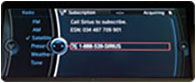
Ferrari
Select the SAT mode on your radio and press the MENU button. Select the Settings option on the screen, and the audio Radio ID will display (as well as traffic and video Radio IDs).
Ford & Lincoln
Sync 4 w/360L
- Tune to Channel 0.
- SXM Now playing, Avatar logo then scroll to help and support
SYNC 3/Select MY20 Vehicles
- Tune to Channel 0.
- Apps - Sirius Travel Link – Subscription
Legacy
Tune to Channel 0.

Simultaneously press and hold the AUX and Preset 1 buttons.
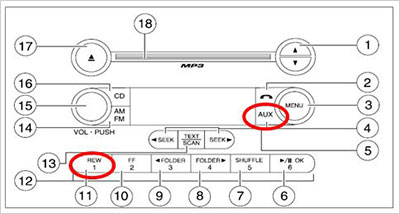
Simultaneously press and hold the Sirius and Preset 1 buttons.
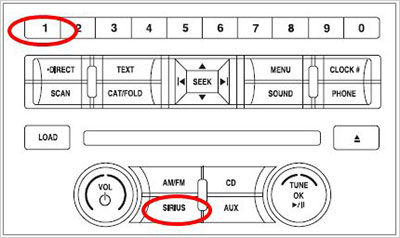
Select MENU and then use to touch screen to select SYSTEM INFO.
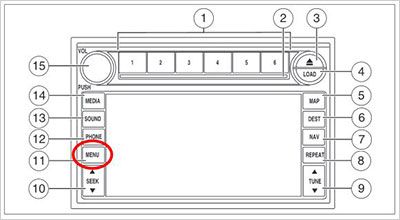
Jaguar
XK and XF: From SAT Options, select SAT Information, and the Call Center number and Radio ID will display.
XJ: Select the Options icon and then select the More icon and the Radio ID will display.
2003MY–2007MY: Tune to Channel 0 and the Radio ID will display.
2010MY: On the touch screen, select Settings and then select SAT Information, and the Call Center number and Radio ID will display.
Land Rover
On the touch screen, select Settings. Then select SAT options and then select SAT Info. The Radio ID will display along with the Call Center phone number.
Maybach
Select the Audio option on your radio and then select SatRadio. From the submenu, select Service, and the Radio ID will display.
Mazda
Most Mazda Vehicles Prior to 2014: If there is an ESN button on your radio, hold down this button for approximately 1.5 seconds until the Radio ID displays. For the Mazda3, select Sirius or SiriusXM and tune to Channel 0,. The 12-digit Radio ID will display.
Mazda Connect System (Select 2014 or later models): To find the Radio ID (also called an Electronic Serial Number or ESN), select "XM" from available audio sources and select Channel 0 from the channel list, this will display the 8-digit Radio ID.
Mercedes-Benz
Select Audio and then SatRadio. From the submenu, select Service and the Call Center phone number and Radio ID will display.
Mini Cooper
Rotate the right hand rotary button and select any channel that has not been activated. Once a channel is selected, the Radio ID will display.
Mitsubishi
Press the SAT button on your radio, and the Radio ID will display.
Rolls Royce
On the Control display, select Radio, then Satellite Radio, and then Category. Select any channel and the Call Center number, and Radio ID will display.
Volvo
2005–2006 MY: Turn the Source knob to SAT Settings and select it. Then, turn the Source knob to Sirius ID and select it, and the Radio ID will display.
2007–2009 MY: Press the MENU button, scroll down, and select Sirius Settings. Then select Sirius ID, and the Radio ID will display.